What's new? July 2025 - New task streamlines ETS registrations
- CarbonCrop Team
- Jul 10, 2025
- 2 min read
Preparing your ETS registration just got easier. This month, we’ve released a dedicated task flow to help you manage the full process step by step. Plus a few extra tools to tidy things up and improve visibility.

New Features
Streamline your ETS registration preparation

You can now prepare ETS registrations using a simple step-by-step process in the CarbonCrop platform. Each registration task is broken into clear subtasks so you can track progress, assign work, and see exactly what’s left to do before you submit in Tupu Ake.
What's new within this task?
Create ETS registration task

Start a task specifically designed for ETS registration, with the key steps already set up.
Assign users and change statuses
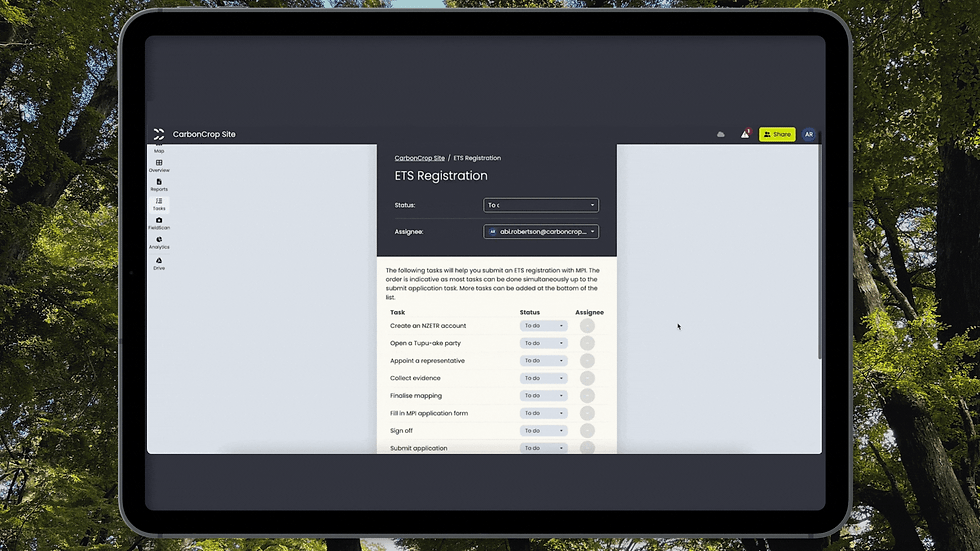
Share the workload and keep visibility across your team by assigning responsibility and updating statuses as you go.
Detailed guidance at each step

Each subtask includes helpful guidance so you know what’s required, and what to watch out for.
Additional tasks

You can add extra subtasks based on your specific forest type or registration path.
Breadcrumbs introduced for tasks

A new breadcrumb trail shows your location within the task, so it's easier to jump between steps without losing your place.
Download shapefiles by registration type

Performing a mixed registration? The ETS registration task makes it easier to manage a mixed permanent and averaging application.
Mapping page filters
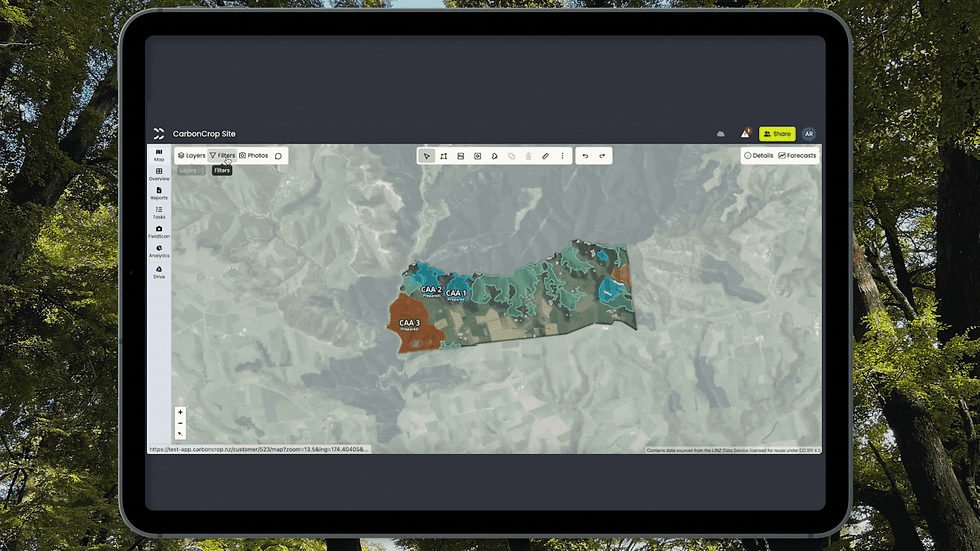
You can now filter what’s shown on the map by key forest and ETS attributes. It’s a faster way to focus on the information that matters - giving you visibility over your forest areas based on what you need to see.
NZ ETR account name

You can now track the ETR account holder name, number, and land activity type of a site.
Bug Fixes
Fixed a bug where the date of analysis didn’t display automatically when opening a report.
Fixed a bug where some users may not have been able to download shapefiles.
Fixed a bug where the ‘undo’ function was reversing previous two steps, instead of the previous one only.
Fixed a bug where the all sites map wouldn’t display on narrow screens, or mobile.
Stay tuned for more updates next month!




Comments